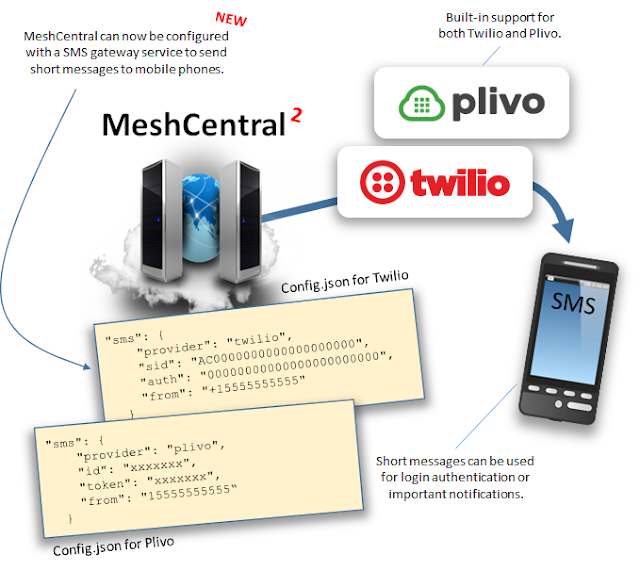MeshCentral - Desktop Multiplexor

This week, MeshCentral added an important new capability that has been requested by many users, the ability to multiplex a single remote desktop session to many browsers at once . In the past, if many different browsers would connect to see the same computer at the same time, the traffic was not efficient, and the slowest browser would drag everyone else down. With the latest release of MeshCentral, there is a new option to enable a desktop multiplexor module that actively understands the remote desktop protocol and perform data caching and arbitration between the different viewers. Let’s look at the details: Desktop tile caching . Once enabled, MeshCentral will cache all graphics data that is currently visible for the desktop session. It keeps an ordered list of what data is visible from oldest to newer and can replay the entire desktop when a new viewer joins the session. As new images come in, the server looks at what previous images are not longer visible and updates the lis...