MeshCommander can connect to MeshCentral2
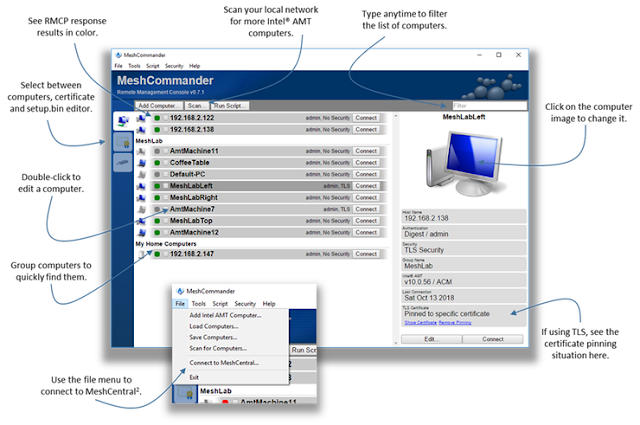
This week is a big one for the standalone version of MeshCommander as version 0.7.1 was released with an improved user interface and more significantly, the ability to connect to a MeshCentral2 account and manage computers over the Internet. Up until now, the standalone MeshCommander has been a break-fix Intel® AMT management console limited to your local network, but this limitation is removed with this new release as MeshCentral2 can act as a Management Presence Server (MPS) for MeshCommander. This new feature allows MeshCommander to perform WSMAN and KVM, SOL, IDER sessions over Intel® AMT remote connections (CIRA) greatly enhancing the capability of an already feature rich tool. There is a new YouTube demonstration video that shows off all the latest improvements. In detail: MeshCommander now has an improved user interface, especially the computer selection screen . The basic idea was to make MeshCommander look a lot like the new user interface of MeshCentral2 which...

