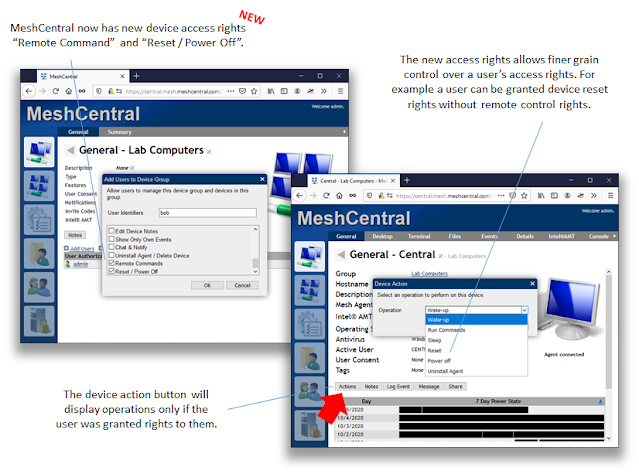MeshCentral - Automated Intel AMT activation and configuration

While Intel AMT is not required for MeshCentral to manage remote computers, it offers benefits of having an OS independent hardware-based agent built into the platform. In the last month, MeshCentral has had significant improvements on how it handles Intel AMT and now, MeshCentral is capable of fully automating many of the tasks of activating and configuring Intel AMT and deriving value from the feature. Intel® AMT Fully Automatic Policy . MeshCentral has a new, “Fully Automatic” policy for handing Intel AMT. Just set it and MeshCentral will attempt to take advantage of hardware manageability to it’s fullest. It will activate AMT, configure TLS, sync the clocks and setup Client Initiated Remote Access (CIRA) all fully automatically. If a device is already in CCM mode with unknown credentials, it will be automatically re-activated. This and much more makes it super easy to use Intel AMT. Check out the YouTube Demonstration video to see this works and how administrators see real time re...