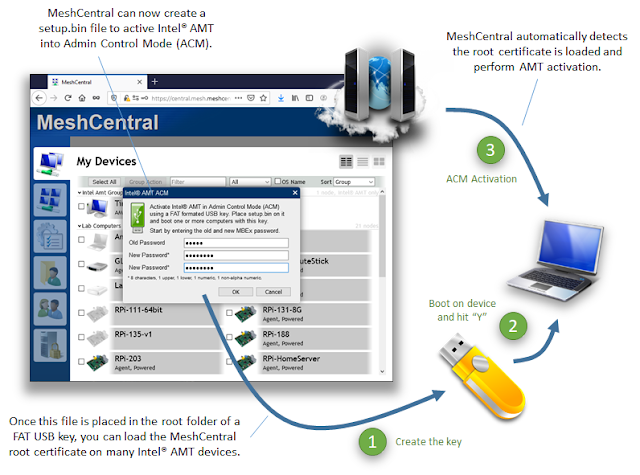MeshCentral - Automated Intel AMT activation and configuration
While Intel AMT is not required for MeshCentral to manage remote computers, it offers benefits of having an OS independent hardware-based agent built into the platform. In the last month, MeshCentral has had significant improvements on how it handles Intel AMT and now, MeshCentral is capable of fully automating many of the tasks of activating and configuring Intel AMT and deriving value from the feature.
- Intel® AMT Fully Automatic Policy. MeshCentral has a new, “Fully Automatic” policy for handing Intel AMT. Just set it and MeshCentral will attempt to take advantage of hardware manageability to it’s fullest. It will activate AMT, configure TLS, sync the clocks and setup Client Initiated Remote Access (CIRA) all fully automatically. If a device is already in CCM mode with unknown credentials, it will be automatically re-activated. This and much more makes it super easy to use Intel AMT. Check out the YouTube Demonstration video to see this works and how administrators see real time results.
- More powerful Intel® AMT manager module. The Intel AMT management module in MeshCentral is now much more powerful and capable of activating and setting up WIFI, configuring user consent, activating redirection ports, activating KVM and much more. This module keeps an eye on your Intel AMT devices and makes sure everything is running smoothly. It also fetches hardware inventory information from the platform when needed and performs power polling and wake operations.
- Improved Intel® AMT-only support. For people that don’t want to install one more operating system agent on their machines, MeshCentral fully supports “agent-less” device groups where only Intel AMT is used. The fully automatic management system above also works in agent-less mode because of an improved MeshCMD tool that works on Windows and Linux and can be used to activate and configure Intel AMT. MeshCentral will give administrators a command line to run on remote machines to take care of Intel AMT configuration in one step.
- Intel® AMT ACM activation using USB. MeshCentral can now activate Intel AMT in Admin Control Mode (ACM) by generating a setup.bin file you can put on a USB key to load your own MeshCentral root certificate into Intel AMT. Once loaded, MeshCentral will automatically detect that the root is present and perform ACM activation. If a device is in Client Control Mode (CCM), MeshCentral will automatically perform re-activation to ACM when possible.
I recommend watching the YouTube Demonstration Video to see all this technology in action. The result of this work is a much easier way to take advantage of Intel AMT and the benefits it offers. Moving forward, continued upgrades to MeshCentral will make the Intel AMT management module smarter and capable of handling more situations. As usual, feedback is appreciated. If you see any problems and need support on something, please create a new issue on GitHub or help other users.
Enjoy,
Ylian
Twitter: https://twitter.com/meshcentral
Reddit: https://www.reddit.com/r/MeshCentral/
GitHub: https://github.com/Ylianst/MeshCentral/issues
MeshCentral2: http://www.meshcommander.com/meshcentral2