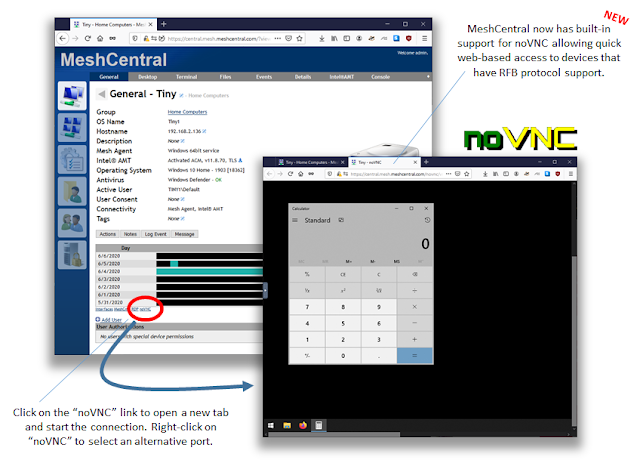MeshCommander - Internationalization, KVM Recording, Bug Fixes
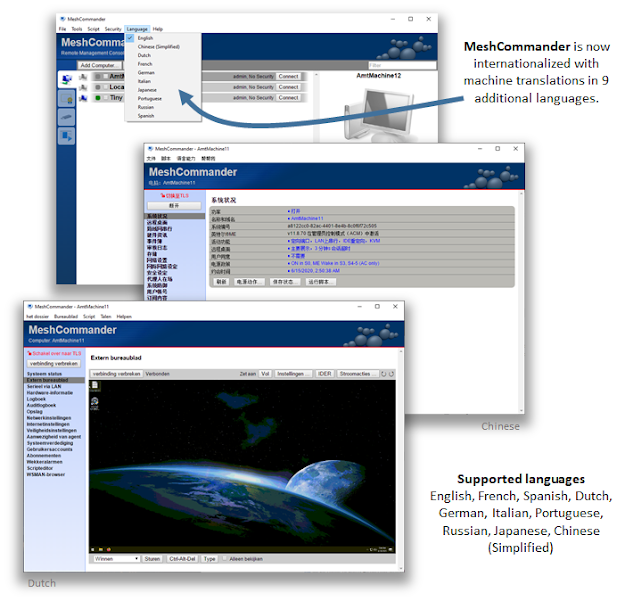
Today, MeshCommander v0.8.6 was published with more features and bug fixes. By far the most important improvement to MeshCommander is its new internationalization support with, in addition to English, 9 new languages supported including Japanese and Simplified Chinese. This will help broaden the number of people that can make use of Intel® AMT in their native language. In addition to this, KVM session recoding is now built-into MeshCommander, a feature that was only available on MeshCentral in the past. In Detail: Multi-language support. The Windows MSI installed version of MeshCommander now offers an additional menu to switch between 10 languages. Supported languages: Dutch, Spanish, French, Italian, Japanese, German, Chinese, Portuguese, Russian in addition to English. These are machine translations and since MeshCentral is open source, the community is very much encouraged to help improve the translations. The translation file is on GitHub here. The same format and tools used for ...