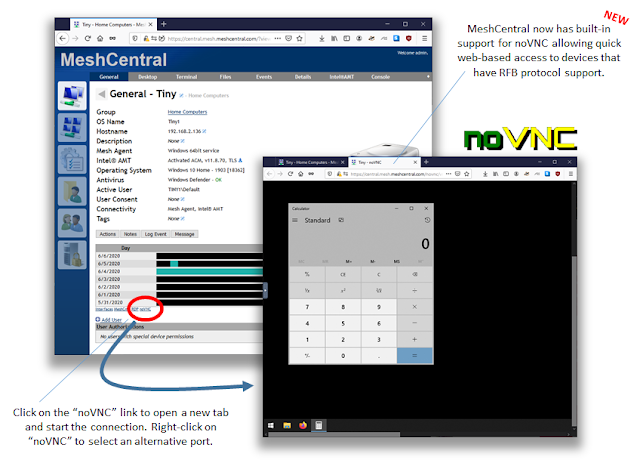MeshCentral - noVNC, Battery, Router, Cross-domain management
This week we got one more bag full of new features that continue to improve the flexibility and depth of MeshCentral. We have a new built-in web-based Remote Frame Buffer (RFB) client called noVNC which allows administrators to make remote desktop connections to devices that support that protocol (notably macOS). We have new battery status, improvements with MeshCentral Router and a new way to configure an account for cross-domain user management. Let’s look at the details:
Enjoy,
Ylian
Twitter: https://twitter.com/meshcentral
Reddit: https://www.reddit.com/r/MeshCentral/
GitHub: https://github.com/Ylianst/MeshCentral/issues
MeshCentral2: http://www.meshcommander.com/meshcentral2
- Built-in noVNC client. MeshCentral has its own built-in remote desktop protocol that is supported by the MeshAgent and MeshCentral, however in rare cases it’s more practical for administrators to use the Remote Frame Buffer (RFC6143) protocol to connect to a remote computer. This may be the case for macOS for example that has built-in support for this protocol. In the last few days, we added the open source noVNC web-based client to MeshCentral, making it easy for administrators to quickly click and connect to a remote computer using this protocol. There is a new “noVNC” link at the bottom of the device panel, click it to open a new tab and connect. You can also right click on the “noVNC” link to setup a non-standard port, the default is 5900.
- Device Battery Status. This is certainly one of my favorite new features, MeshCentral now visually displays the battery status of all remote devices that have a battery. You can see the battery state as it’s changing or discharging. The MeshAgent will update the state in real time when the power cord is connected or disconnected and update the battery charge state every 5 minutes. This makes it easy to see if a device is about to run out of power.
- MeshCentral Router. This Windows tool is used to map TCP and UDP ports from an administrator computer to any remote computer and is widely used to perform, for example, RDP sessions over the Internet thru the MeshCentral server. In the past week we added the capability for the MeshCentral Router tool to register itself as the “mcrouter://” protocol. Once registered, MeshCentral Router can be directly invoked from a web browser (works with FireFox, Chrome and IE). Additionally, when being invoked, MeshCentral passed in the URL a limited-time login cookie so that the tool can directly login. This is especially useful since it works even for Single Sign-On (SSO) accounts that can’t use the normal username/password prompt that MeshCentral Router offers. This is a nice improvement for security and convenience.
- Cross-domain user management. MeshCentral supports having many different “domains” or tenants so that a single server instance can act like many different servers with different domain names, users and customizations. One request from the GitHub community was to be able to have a single account that could manage users across many domains. Without this feature, you needed to login as a different administrator for each domain to carry out administrative operations on that domain. Last week, we added the option to set one or more accounts as “cross-domain” allowing that account to see, create and manage users across different domains. Many changes were made to support this in the “My Users” and “My User Groups” panels.
Enjoy,
Ylian
Twitter: https://twitter.com/meshcentral
Reddit: https://www.reddit.com/r/MeshCentral/
GitHub: https://github.com/Ylianst/MeshCentral/issues
MeshCentral2: http://www.meshcommander.com/meshcentral2