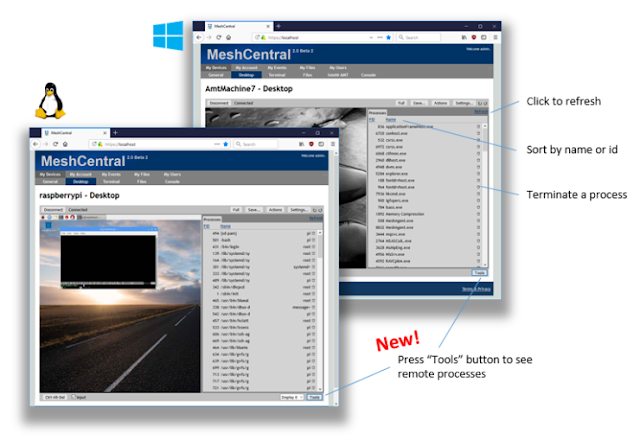Notes, Account Management & Locking

This week is the last feature release for a little while because of traveling and vacations coming up and a bit more focus on bug fixes. This said, we have a bunch of really good features released this week that improve MeshCentral2. The focus was on making administration of a MeshCentral2 server and users a lot better. New this week: Improved user management . For server administrators, the “My Users” tab is much better. Administrators will immediately see the difference. Users are now listed with online users on the top, improved indications of validated emails and for each user, there is now a full sub-section with user information and configuration and events for each user. You can how edit the email address, validation status, server rights and update the password in a single screen. The user management look and feel as also been improved. The user login timeline is not yet implemented, a placeholder is currently displayed. Account locking . Administrators can now lock out use...