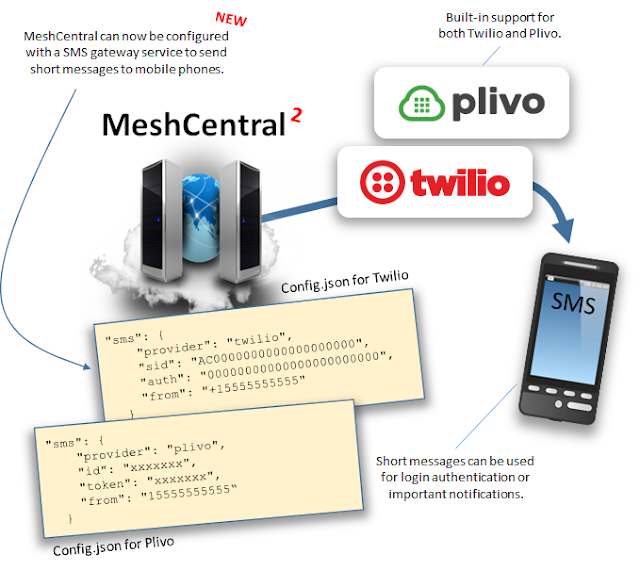MeshCentral - Plivo and Twilio SMS support
With the latest version of MeshCentral v0.5.13, there is now built-in integration for outbound SMS text messaging services Plivo and Twilio allowing MeshCentral to verify the phone number of a user and then use this number to send 2FA login messages and other notifications. This brings MeshCentral to an all new level. Plivo and Twilio are among other things, SMS gateway services that allow servers like MeshCentral to send SMS messages worldwide using REST API calls. You must first setup an account (Free trial accounts are available), you then configure your application identifier and key along with outgoing phone number (you need to get a phone number from the service you are using). Once setup, MeshCentral can send SMS messages. Let’s look at a few details:
Enjoy,
Ylian
Twitter: https://twitter.com/meshcentral
Reddit: https://www.reddit.com/r/MeshCentral/
GitHub: https://github.com/Ylianst/MeshCentral/issues
MeshCentral2: http://www.meshcommander.com/meshcentral2
- SMS Gateway Setup. It takes a few minutes to get a trial account with limited features from one of the supported service providers. Place your ID and Key in MeshCentral’s configuration and you are ready to go. Don’t forget that the outbound phone number must be one that is assigned to you by the service provider.
- Phone Number Validation. In the “My Account” tab, all users will see the additional option to validate a phone number. Just type in the number, hit ok and a 6 digits code will be sent to the phone. Enter the code and your phone number is now confirmed and stored in the MeshCentral database. The number can now be used for notifications or 2FA login. Both the main web application and the mobile web application can perform phone number validation.
- Two factor authentications (2FA). If configured to allow SMS as a second factor, MeshCentral will show an addition “SMS” button on the login page for accounts with a confirmed phone number. Clicking that button will trigger an SMS message to be sent with a 6 digits login token. The main web portal and mobile portal both support SMS 2FA. In addition to this, MeshCentral Router also supports SMS 2FA and will show a “SMS” button when the option is available for your account.
- Text Messaging. If you are administrator or have user management rights on the MeshCentral server, you can quickly see in the list of users which have validated a phone number and can click the “SMS” button on that user to send a short message. The “My Server” / “Console” tab also has a new “sms” command that is useful to test the gateway and debug any issues.
- Multi-language support. The text messages that are used for phone number validation and 2FA are strings that can be translated into different languages using the same translation system that the web applications use in MeshCentral. As a result of this, the community can translate the SMS messages into different languages and MeshCentral will use same language that is current visible on the web page to send the SMS with.
Enjoy,
Ylian
Twitter: https://twitter.com/meshcentral
Reddit: https://www.reddit.com/r/MeshCentral/
GitHub: https://github.com/Ylianst/MeshCentral/issues
MeshCentral2: http://www.meshcommander.com/meshcentral2