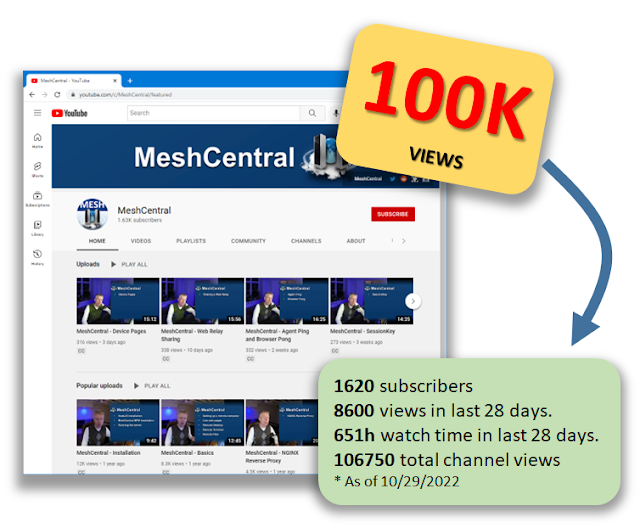MeshCentral - 100K views, XMPP, Discord, CallMeBot and Pushover integrations
MeshCentral is an open source, web based, feature packed computer management web site. The MeshCentral YouTube channel keeps hitting new milestones with now over 100k views and videos keep being released every Wednesday with no end in sight for new topics to cover as MeshCentral continues to evolve quickly. On the topic of MeshCentral’s new features, this week no less than 4 more messaging and notification integrations were added to MeshCentral making it easier then ever for users to get notifications from their MeshCentral account on the device and application they prefer. Discord, XMPP, CallMeBot and Pushover where all added along with documentation on how to setup them up and use them. In detail:
- MeshCentral YouTube channel. The channel continues to grow in popularity with around 8600 views and 651 hours of view time in the last 28 days and now, over 100k views in total and over 1600 subscribers. Big thank you to the community. There are now 95 videos on the channel and videos continue to be published every week with no end in sight as for new topics to cover.
- Discord integration. Setup instructions here. Discord servers (discord.com) are very popular online and so, many users use Discord on their cell phone and desktops. MeshCentral administrators can create a Discord bot that will be attached to their MeshCentral server. When needed, the bot will send a direct message (DM) to a user that registered their Discord account with MeshCentral. It’s currently one-way notifications, the bot will not respond to user messages.
- XMPP integration. Setup instructions here. This messaging system is interesting because it’s an open protocol and anyone can stand up their own XMPP server. In most cases for occasional notifications to users, a public XMPP server can be used. MeshCentral can login to a server with a normal XMPP account and send notifications when needed. Like with Discord, MeshCentral will not respond to XMPP messages sent from users.
- CallMeBot integration. Setup instructions here. CallMeBot (callmebot.com) is a commercial company that offers a way to send notifications to Signal Messenger, Facebook Messenger and WhatApp. Users must send a specific string to the CallMeBot server and will receive a user identifier they can cut & paste into MeshCentral to receive notifications. The one-time setup is a bit more involved for the users, but you get to receive MeshCentral notifications on your favorite application.
- Pushover integration. Setup instructions here. Pushover (pushover.net) is another commercial company that offers notifications to their own desktop, Android or iOS application. For individuals, it’s a 5$ one time fee to receive notifications this way. The service is easy to setup and very fast.
MeshCentral allows administrators to setup many messaging integrations at once and by default, users can use the messaging integrations as a second factor (2FA) for login. Many other features have been added and bug fixes included. As usual, feedback is appreciated. If you see any problems or need support on something, please create a new issue on GitHub or help other users. For more information, visit the portal at https://meshcentral.com.
Enjoy!
Ylian
MeshCentral, Blog, Twitter,
Reddit, GitHub, YouTube.