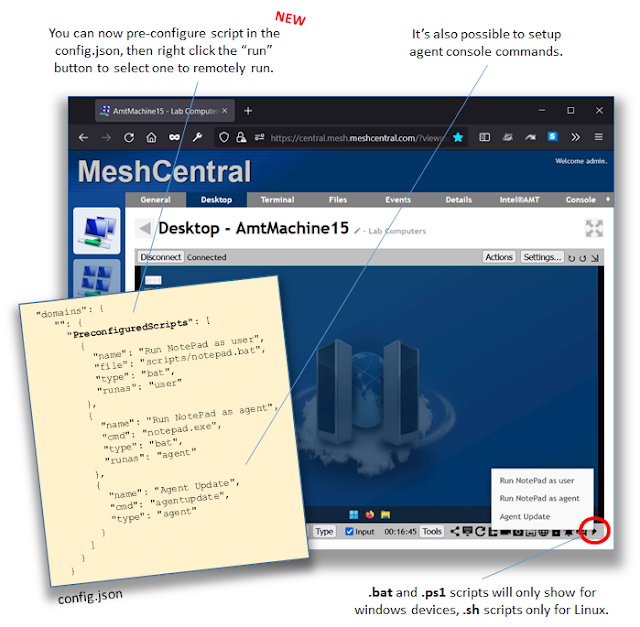MeshCentral - LDAP, Scripts, Drag & Drop, SQLite, Commander, Reports
This week has been huge for MeshCentral with many more improvements and features. Many of the new features are aimed at enterprise deployments with much improved support for Microsoft Active Directory (LDAP). One of the big news this week is that MeshCentral is now capable of allowing user login and granting devices access rights to LDAP users based on their LDAP memberships. This is important for organizations deploying MeshCentral as it allows LDAP policies to apply to MeshCentral instances. Also, this week saw improved support for running scripts on remote devices, drag & drop support for running scripts, the addition of two more back-end databases (SQLite and AceBase) and more. In detail:
- MeshCentral synchronization of LDAP membership groups. If you’re running MeshCentral in a large enterprise, you will connect MeshCentral to an Active Directory (LDAP) and will want user policies set in LDAP to affect what a user has access to within MeshCentral. This is exactly what MeshCentral can now do. MeshCentral can now synchronize users LDAP memberships with MeshCentral user groups each time a user logs in. You can then grant access to device groups and individual devices within MeshCentral and change your LDAP memberships to indicate which users have access to these devices. This is a critical feature for large organizations.
- Limiting LDAP group synchronization. Some organizations have 1000’s of LDAP membership groups and so, having MeshCentral synchronize with all of them would generate a lot of user groups that are not needed. MeshCentral supports filters so that you can indicate what LDAP membership groups to synchronize. Again, this is a feature for large organizations.
- Restricting MeshCentral login access to LDAP membership groups. If MeshCentral is deployed in a large enterprise, it will likely be connected to an active directory (LDAP) and administrators will want to restrict which users get access to each MeshCentral server instance. Now, MeshCentral has support for doing just that. You can setup one or more LDAP membership groups that a user is required to be part of in order to login to MeshCentral.
- Improved running scripts on remote devices. MeshCentral makes it easier now to run scripts and batch files on remote devices. The run button is now easily available on each device and clicking it allows scripts to be run from multiple sources (typed in, stored on the server, or stored locally). You can run many different script types and select which privileges the script must run under.
- Remote desktop drag & drop support. If you want to have the MeshCentral remote desktop type something on the keyboard or run a script remotely you can now do so quickly by drag & dropping a .txt or .bat/.ps1/.sh file into the browser on the remote desktop screen. This allows users to have scripts ready to go and just drag & drop to run making it super easy to get things done.
- Pre-configured scripts. You can now configure Meshcentral with pre-configured named scripts that your users can quickly access and run on remote devices. For example, if your users often need a script to install and run a specific anti-virus software, you can configure it as a pre-defined script and users can just click to run. Makes things super easy.
- Addition of SQLite and Acebase local database. MeshCentral now supports 7 database backends. There are 4 enterprise class databases (MongoDB, MySQL, PostgrSQL, MadiaDB) and now 3 local databases (NeDB, SQLite, Acebase). In the last week, SQLite and Acebase have been added with the goal down the road to have SQLite replace NeDB as the default local database for MeshCentral.
- Intel AMT tab language support. MeshCentral has a built-in version of MeshCommander in the “Intel® AMT” tab. For devices that support Intel AMT, this allows users to access a wide range of Intel AMT settings. This week, the Intel AMT tab has been improved to support MeshCommander’s 11 languages. So, if you are looking at the MeshCentral we site in German, the Intel AMT tab will also be in the same language.
- Database records report. The MeshCentral reporting system has now a new report type to show the various records stored in the database. This is useful if you want to see what record type is using most of the database or want to extract basic information about your server.
Many other features have been added and bug fixes included. As usual,
feedback is appreciated. If you see any problems or need support on
something, please create a new issue on GitHub or help other users. For more information, visit the portal at https://meshcentral.com.
Enjoy!
Ylian
MeshCentral, Blog, Twitter,
Reddit, GitHub, YouTube.