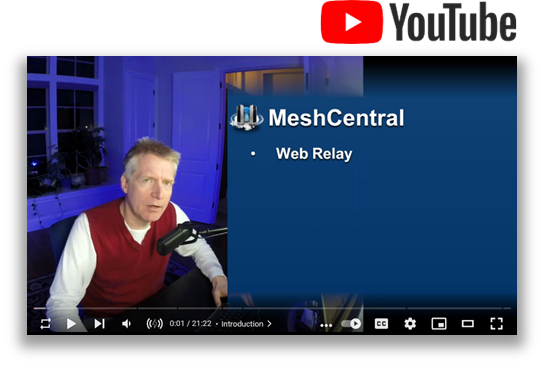MeshCentral - Web Relay, Per-Account SSH, Web-RDP mouse cursor and more
The big new MeshCentral feature this week is web relay, which makes it easy to access any web site that is on any private network that has a MeshAgent is running on it without using any routing software or VPN. This has been a feature that was requests by the community for a long time, since MeshCentral runs within a browser and can route traffic to any network when a MeshAgent is running, it should be possible to click on a link and access remote sites. However, this is much more difficult than it would first appear since the MeshCentral server needs impersonate a remote site. On top of web relay, we have a laundry list of new features including pre-account SSH credentials, improvements to Web-RDP, mouse wheel configuration and more. In detail:
- Web Relay. We have a video demonstration of this feature here. This new feature allows the MeshCentral server to “impersonate” a remote web site and route all the requests thru a remote agent to a designated target. It allows users to quickly access a remote site such as a home router, IP KVM device, Intel® AMT WebUI and more. This feature is not enabled by default and must be configured in one of two ways: You can setup a new externally accessible TCP port that MeshCentral will use for web site redirection, or you can setup a new DNS name to point to MeshCentral like “relay.myserver.com”. In that case, the main MeshCentral HTTPS port will be used for web site impersonation when accessed using the alternate DNS name. Either way, once enabled new HTTP and HTTPS links will show up on the device’s general tab to quicky access a web page. HTTPS is always used to secure the web relay traffic to MeshCentral even if the remote web server uses HTTP.
- Web Relay Alternative Ports. When using web relay to access a remote web site, the site may not be on standard HTTP 80 or HTTPS 443 ports. MeshCentral allows the user to right-click on the HTTP or HTTPS links and configure an alternate port which will be remembered per-device. This is nice for remotely viewing web pages on many IoT devices.
- Per-Account SSH and SFTP Credentials. For added security, MeshCentral will now store SSH credentials that it needs to remember on a per-account bases. It will also encrypt these credentials in the database if database record encryption is enabled. This makes is easier than ever to login to remote devices using the built-in SSH and SFTP clients.
- Web-RDP mouse cursor. In the past months, MeshCentral got a built-in, web-based, RDP client. The original client would always keep the same mouse cursor on the remote side which was not great for usability. In the past weeks, we added remote mouse cursor synchronization support so that the mouse cursor on the web page attempts to match the cursor on the remote device. This makes the remote experience a lot more usable.
- Reversing the mouse wheel. MeshCentral now has options to reverse the mouse wheel for all 3 built-in remote display technologies: Agent remote desktop, Intel® AMT KVM and Web based RDP. This has been requested because on occasion remote devices will have their mouse wheel configured to be in reverse and so, the new settings can counter this.
- Intel® AMT Stats. A new “amtstats” command was added to the “My Server” console tab so that administrators can have a quick way to see how many Intel® AMT devices they have, what versions and what activation states they are in.
- MeshCentral Satellite Improvement. MeshCentral Satellite allows for configuration of 802.1x within Intel AMT. This tool was in the past few weeks to allow selection of where the new Intel AMT devices will be added to the active directory. It allows an administrator to keep their active directory well organized.
Many other features have been added and bug fixes included. As usual,
feedback is appreciated. If you see any problems or need support on
something, please create a new issue on GitHub or help other users. For more information, visit the portal at https://meshcentral.com.
Enjoy!
Ylian
MeshCentral, Blog, Twitter,
Reddit, GitHub, YouTube.