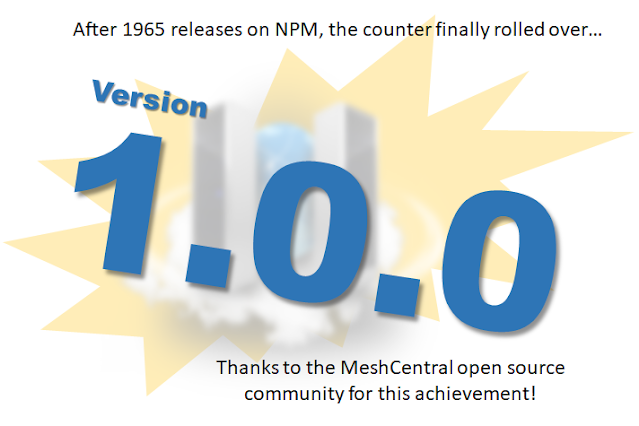MeshCentral - Version 1.0.0, 802.1x, Gmail OAuth, Multi-Display, Hosting
Today is a big day. With each release the MeshCentral version counter has been getting closer to version v1.0.0 and today is the day it finally happened. There have been 1965 releases of MeshCentral on NPM since the start to this project and it continues at a rapid pace. This week, we have improvements that are targeted at corporate power users with support for configuring Intel AMT 802.1x wired and wireless profiles, Gmail OAuth support, improved multi-display switching and improved user login reports. In detail:
- MeshCentral Version 1.0.0. The first version of the modern MeshCentral was v0.0.1-a released over 5 years ago. Since then, 1965 releases have been made on NPM and its finally time to call it version 1. There is nothing special about this specific version, it continues to improve the software and many more versions will come at the regular rate. So, nothing changes except the first digit. This said, it’s still a wonderful accomplishment and I want to thank the community for all the help in making it happen.
- Intel AMT 802.1x profiles. For corporate users, connecting to the network requires more than a typical SSID and password. 802.1x is a network port authentication protocol that is widely deployed in larger organizations and MeshCentral can now configure limited 802.1x profiles into Intel AMT. Specifically, it supports EAP-MSCHAPv2. MeshCentral can setup 802.1x profiles that don’t required certificates or any back-end integrations. Still, this is a good step forward and should allow for more corporate use of MeshCentral.
- Gmail OAuth support. Gmail is often use by MeshCentral administrators for email integration. When it comes to server-to-server connections, Google prefers that OAuth be used for this type of usage and MeshCentral now fully supports it. You will need to get a client id, client secret and refresh token from the Google developer console to make it work, but once setup MeshCentral will take care authenticating correctly so that emails continue to flow for user notifications, account password resets and more.
- Multi-Display Selector Improvements. This was a community request. In the last versions of MeshCentral and the MeshCentral Router, the multi-display selector was improved so that you can switch displays with a single click. This replaces the older combo box selector and is only visible when the remote computer has many displays. Should make remote desktop just a bit easier to use.
- Improved User Login Reports. In the last few weeks, user login reports were added to MeshCentral. This last week, the reports where improved to add what 2nd factor was used to perform the login and, if a user used a single sign-on portal. This makes it easier to see exactly what 2FA system users are using to login to audit and improve server security.
- MeshCentral hosting. From time-to-time and get informed about services that will host a MeshCentral instance for you. In the last weeks I learned about https://www.controlit.cloud which has MeshCentral instances starting at $10 USD per month. I am not associated with this service and have not tried it, but if anyone does, please let me know how the experience was. Also, if other services like this exist, let me know.
Many thanks for Bryan Roe this week for the hard work on the new
MeshAgent which includes many other features and bug fixes. As usual,
feedback is appreciated. If you see any problems or need support on
something, please create a new issue on GitHub or help other users. For more information, visit the portal at https://meshcentral.com.
Enjoy!
Ylian
MeshCentral, Blog, Twitter,
Reddit, GitHub, YouTube.