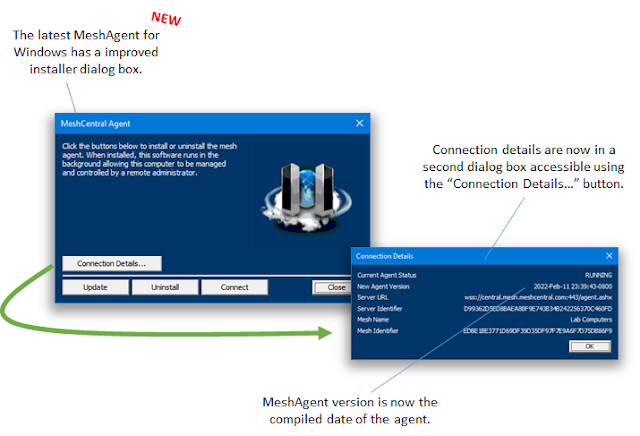MeshCentral - New Windows Agents - Installation Dialog, Customization and Server Lock
Lots is going on with MeshCentral, just yesterday Bryan Roe released a new MeshAgent for Windows with many improvements. An improved installation dialog box, logo customization and, to continue MeshCentral’s leadership in security, a new agent code signing locking feature that will surely be used by many to improve trust and security of their MeshCentral installation. In addition to this, we have many more server improvements to cover. In detail:
- MeshAgent with improved installation dialog box. The new MeshAgent for Windows is much improved with months of changes and bug fixes. The most noticeable feature is by far the new installation dialog with the new logo and connection details button. The new installer is a lot friendlier and easier on end-users.
- MeshAgent with improved customizations. In addition to all the existing agent customizations available in prior versions, the MeshAgent has new server settings for the installation text and logo. You can now set your own 200x200 PNG company logo in the agent installation dialog box. Great for tailoring the MeshAgent to your organization.
- MeshAgent with Authenticode server lock. This is an essential security feature and continues to show MeshCentral’s leadership when it come to security. If you use a code signing certificate to sign the MeshAgent, you can now lock your signed agent binary so that it will only connect to your server. This is a great way to make sure your signed binary is only used by your own organization. Make sure to test any locked agents before deploying them widely.
- MeshCentral Router with multi-display split. This feature was requested by the community a few times. If the remote computer has multiple displays and you are using MeshCentral Router to remote into that computer, you can now split each screen into a different dialog box. This is super useful for people with multiple monitors remoting into computers that also have many monitors.
- Improved device context menus. When right-clicking on a device in the MeshCentral web page, you will now see additional options if available for that device. You can now VNC, RDP or SSH into a remote device using the context menu.
- UTF-8 support in the file text editor. The built-in file editor in the device files panel has been improved to support both raw and UTF-8 encodings. Great for editing files that are in many languages.
Many thanks for Bryan Roe this week for the hard work on the new MeshAgent which includes many other features and bug fixes. As usual, feedback is appreciated. If you see any problems or need support on something, please create a new issue on GitHub or help other users. For more information, visit the portal at https://meshcentral.com.
Enjoy!
Ylian
MeshCentral, Blog, Twitter,
Reddit, GitHub, YouTube.