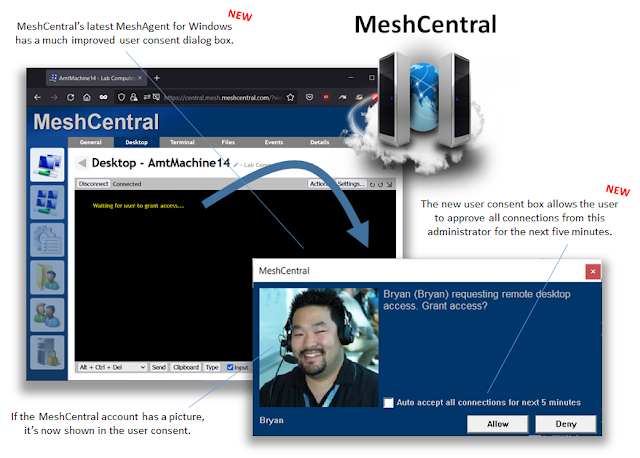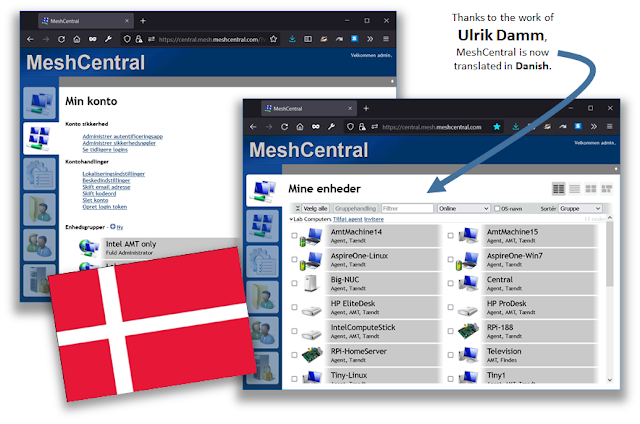MeshCentral - User Consent, WebRTC, Danish, Sharing, 2FA
We are starting 2022 with many more features and improvements to MeshCentral with the release cadence continuing to be around two new versions per week. The big news since the new year was the release of all new mesh agents (Windows, Linux, MacOS) with many bug fixes and improvements. One of the most notable improvements is the new user consent dialog box on Windows that now includes more details and the account picture. There is also a new Danish translation, guest sharing improvements and much more. In detail:
- New MeshAgent User Consent Dialog. The all new MeshAgents have many improvements but on Windows, the agent will now display a much-improved user consent dialog box that includes the account image and an option to auto-accept user consent from this remote administrator for 5 minutes. This new dialog is almost identical to the one in MeshCentral Assistant and looks a lot more professional.
- MeshAgent WebRTC fixes. The new MeshAgent on all platforms have fixes for the built-in WebRTC stack. The new stack should work a lot better and can now be enabled using the “webtrc”:true setting in the config.json file. WebRTC over UDP can’t always be used due to network infrastructure limitations, but when it’s active, the traffic flows directly between the agent and browser, completely by-passing the server. This results in a better user experience and lower hosting costs for the server which no longer acts as a traffic relay.
- Danish Translation. Thanks to Ulrik Damm who sent over the Danish translation of MeshCentral. This is a great addition and at my last count, there are now 20 languages supported in MeshCentral making it a truly international software. In addition to this, more language translation improvements are being made every week so MeshCentral’s translations are always getting better.
- Mobile Guest Sharing. The guest sharing feature of MeshCentral is turning out to be popular and in the last weeks, we added mobile support to the guest sharing links. Now, you can create a sharing link, send it to a friend and the link will work correctly on a mobile device. Remote desktop will support the full screen control mode, terminal will work with mobile on-screen keyboard and files will show up better tailored for mobile displays. This significantly improves the user experience of guest sharing links on mobile devices.
- Recurring Guest Sharing. One more improvement added in the last few days is the ability to create recurring guest sharing links. You can create daily or weekly recurring device shares so; you can have someone have remote access to a device every Monday from 5 to 7pm. Or create a share so that they have daily access from 2 to 3pm. This is especially useful if you want to time-share a device between many users.
- 2FA Rate Limiting. For extra security, 2FA login attempts are now rate limited using a different policy than login attempts. You can now set the 2FA rate limiting settings in the config.json and so, it’s now possible to have a policy that matches exactly your organization’s requirements for each login attempt and 2FA attempt.
- Session Disconnection Events. Many months ago, we added a feature allowing administrators to disconnect user sessions. Now, we added an event in the log for this operation so you can keep track of who is disconnecting who. Useful for auditing purposes.
Many more bugs have also been addressed. As usual, feedback is
appreciated. If you see any problems or need support on something,
please create a new issue on GitHub or help other users. For more information, visit the portal at https://meshcentral.com.
Enjoy!
Ylian
MeshCentral, Blog, Twitter,
Reddit, GitHub, YouTube.