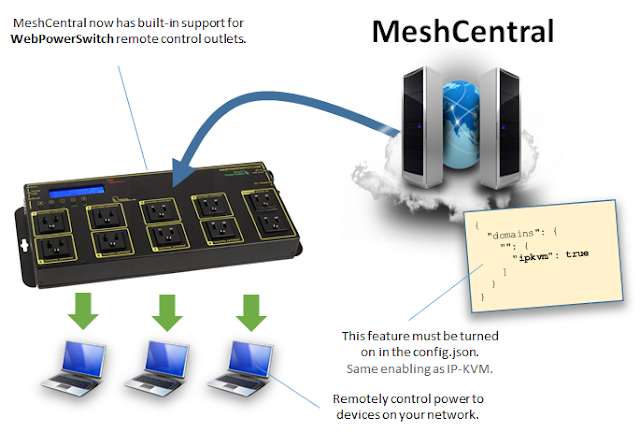MeshCentral - Happy New Year, Web Power Switch, noVNC, Device Sharing
I want to wish a happy new year to everyone. This least year has been wonderful for MeshCentral and its growing community. In 2021, MeshCentral got over 370k downloads on NPM and more than that on DockerHub. On NPM alone, MeshCentral has over 1.4 million downloads total. The YouTube channel got started this year and the 50th video was just posted, and the channel has over 33k views. Last week, the 2021 year in review video was posed, looking back at the statistics, contributions, and major new features of 2021. Looking at the blog over the last 12 months, there are so many new features and improvements to MeshCentral, it’s crazy. Of course, we can’t stop progress and more improvements have been made.
The last few weeks have seen the addition of Web power Switch support, allowing users to turn on and off power outlets using MeshCentral, monitor the outlets and grant rights to individual outlet control to other users. We also updated noVNC, the JavaScript based VNC viewer used by MeshCentral and improved public device sharing. In detail:
- Web Power Switch support. This device allows control of 8 power outlets over Ethernet or WIFI making it very practical is many applications including server rooms and home automation. MeshCentral now has built-in support for Web power Switch so that each outlet shows up as a MeshCentral device with its own state and control. The state of the Web Power Switch is polled every 10 seconds and so, users get near real-time status updates on the state of each outlet. A new device group type is used to support this device and a YouTube demonstration video has already published, so there is no excuse not to use this new feature.
- Updated noVNC with ZLIB support. noVNC is the JavaScript based VNC viewers that is built into MeshCentral. In the last few weeks, we updated to noVNC v1.3.0 which now supports ZLib compression. That makes this new version of noVNC compatible with more VNC servers and should be a nice addition to anyone using VNC-over-MeshCentral frequently.
- Device sharing links in device group view. Device sharing links are often used by MeshCentral users to temporarily grant guest users access to a MeshCentral device. In the last few weeks, we improved this feature by allowing administrators to view all active sharing links on the device group page. This makes it easy for administrators to quickly see all the active links for any device in a device group.
Many more bugs have also been addressed. As usual, feedback is appreciated. If you see any problems or need support on something, please create a new issue on GitHub or help other users. For more information, visit the portal at https://meshcentral.com.
Enjoy!
Ylian
MeshCentral, Blog, Twitter,
Reddit, GitHub, YouTube.