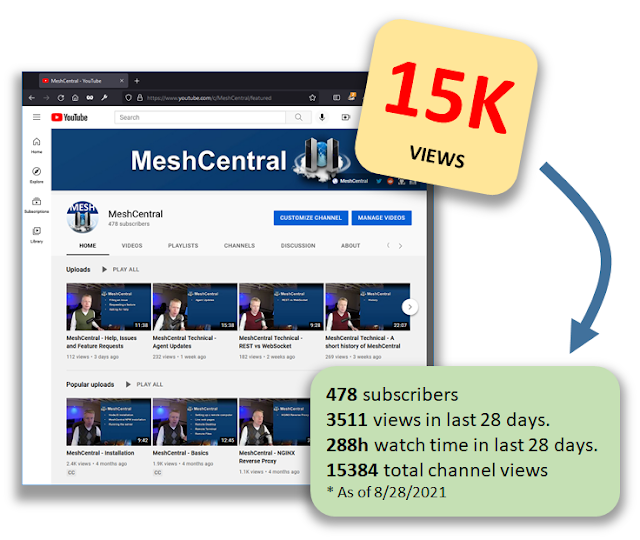MeshCentral - YouTube, OpenSSL, Languages, Filters, Permissions, SSH
It’s been a while since the last post and a lot has been going on. Thanks to the community MeshCentral keeps getting better at a fast pace. More languages, more features, security improvements, better access rights control and some many bug fixes. The community is great and this week, it’s almost overwhelming how many improvements there are. Below is just a sample of all the changes. In detail:
- MeshCentral YouTube Channel. This last week, the MeshCentral YouTube channel passed 15k views, this is wonderful for a YouTube channel that is just getting started. As usual a new video premieres every Wednesday morning with the next one coming up focused on Intel® AMT.
- All new MeshAgents with latest OpenSSL. Yesterday the latest MeshCentral was published with new MeshAgents for all operating systems (Windows, Linux, MacOS, BSD) that there compiled using the latest OpenSSL 1.1.1l. Last week, OpenSSL reported two vulnerabilities and these new agents address these issues.
- Two new MeshCentral Languages. This last week, Polish and Brazilian Portuguese language translations where added to MeshCentral. Thank you to Marcin Wilk that provided the Polish translation and Diego de Jesus Bonfin for the Brazilian Portuguese translation. MeshCentral now has support for 16 languages which is absolutely amazing.
- Device filter AND / OR support. MeshCentral offers a search box that can be used to quickly find devices you are looking for. With the latest MeshCentral, you can use the AND and OR operators to make more complex queries. Say you want to find all computers with the word “kitchen” in their names that are part of device group “home”, you can now type “g:home and kitchen”. You can search for device tag, logged in username and much more. Perfect for people with lots of devices.
- Per-user permission removal. Regardless of what permissions the user has on a device, MeshCentral administrators can now remove permissions for select users. For example, a user can be denied access to the agent console or terminal even if they have full administrator rights on a device. This offers a much better level of control over that features any user has within the site.
- Per-user session recording. You can now configure MeshCentral to perform session recording for only selected users. Before this, you could opt to record all sessions, or select recording for some device groups. This new feature gives a lot more flexibility to session recordings.
- Web based SSH/SCP client key authentication. MeshCentral has built-in, web-based support for SSH terminal and SCP file transfers. There are used for devices in the “local device group” type that don’t have an agent. In this case, MeshCentral can directly connect to them on the local network. In the latest MeshCentral, SSH and SCP now support certificate key authentication to remote devices. This is required to login to some devices and makes device access more secure.
- Terminal starting command configuration. The latest MeshCentral allows administrators to configure what commands are sent to the remote device when a remote terminal is started. This can be useful to fix terminal color issues or customize the terminal session in a unique way.
As usual, feedback is appreciated. If you see any problems or need support on something, please create a new issue on GitHub or help other users. For more information, visit the portal at https://meshcentral.com.
Enjoy!
Ylian
MeshCentral, Blog, Twitter,
Reddit, GitHub, YouTube.