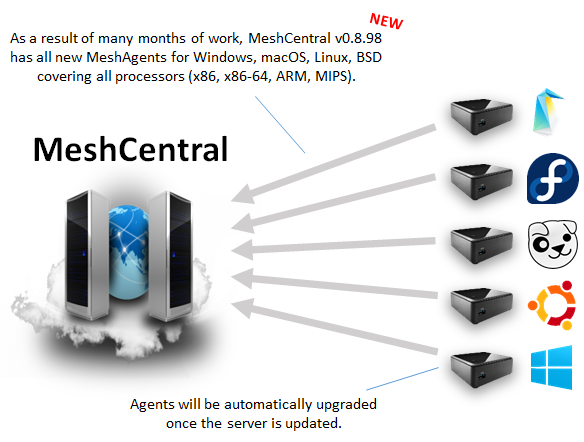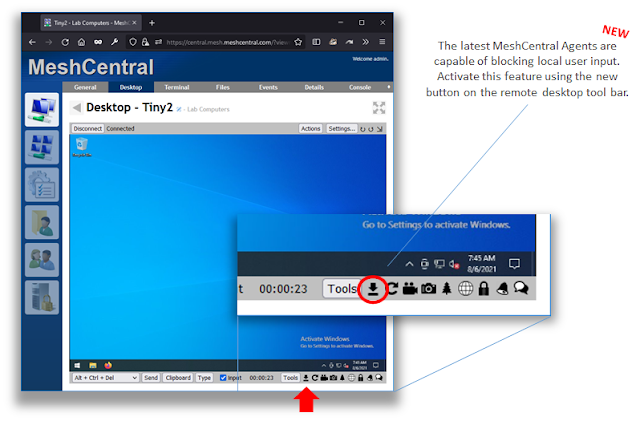MeshCentral - New Agents, Keyboard Lock, Auto-FIDO, Details Rights, AMT consent, Improved router
It’s been a while since the last update and lots of improvements have been made to MeshCentral. The last few weeks have been focused on bug fixing, however yesterday night saw the release of a new set of updated MeshAgents for all platforms (Windows, Linux, macOS and BSD) and for all CPU’s supported by these agents (x86, x86-64, ARM, Apple Silicon, MIPS). Thanks to Bryan Roe for the hard work over the last few months to improve the agents. In addition to new agents, there are plenty more features and improvements to talk about. In detail:
- New MeshAgent agents for all platforms. The mesh agent that runs on all remote machines must to be small, self-updating, super portable and very reliable. It’s a complex piece of software maintained by Bryan Roe. After months of testing, yesterday all agent where recompiled for all platforms and released. Updating to the latest MeshCentral will cause all the agents to be upgraded. The new agents have many improvements, are more stable and includes many bug fixes. Bryan added support for two new Linux embedded platforms so that the agent now comes in 27 different binary flavors which is a lot of work to compile and test. Android Agent and MeshCentral Assistant was not affected by this release.
- New remote user keyboard lock feature. The latest meshagent can block the user’s keyboard on the remote device. This is useful when you don’t want the remote user to disrupt your technical support session. This new feature is available using a new icon on the remote desktop bottom right tool bar.
- New 2FA screen timeout setting. For improved security, the community asked that the MeshCentral 2FA screen have a timeout. This was implemented so that a user could not enter a username and password and leave their desktop with the 2FA screen present forever. The 2FA screen will return to the login screen after 300 seconds by default with the value being configurable.
- Intel® AMT user consent configuration. If you are using Intel AMT, MeshCentral will now configure KVM user consent to match the consent setting of the device group the device is part of. So, if a device group requires user consent, both agent and Intel AMT will ask for content.
- Automatic 2FA FIDO setting. At the request of the community, you can now set it so that if a user has a FIDO 2FA key setup in their account, the request for FIDO authentication will occur automatically as soon as the 2FA screen is shown. When enabled, you don’t have to click on the FIDO web page button anymore. The login process will just be to enter your username and password and hit the FIDO USB button.
- New device details permission. There is a new user permission in MeshCentral to allow users to see device details. If you are administrator of devices, you will always have access to all device details. If you are granting partial rights to other users, the device details option you must granted separately.
- Improved logs for guest sharing. MeshCentral has a running event log keeping track of what is going on. This log has been improved so that when a guest sharing link is created and used, the log now includes the user that created the sharing link and the name of the guest that is doing the operation. This is great to see who is doing what on which device for guest sharing links.
- Improved MeshCentral Router. The MeshCentral Router for Windows has seen many improvements over the last few weeks, especially the file transfer feature. There are new error messages if a file can’t be uploaded or downloaded. New overwrite warning dialog box and option to skip a file transfer for files that are already present.
On top of this, many more fixes and improvements have been made to MeshCentral. As usual, feedback is appreciated. If you see any problems or need support on something, please create a new issue on GitHub or help other users. For more information, visit the portal at https://meshcentral.com.
Enjoy!
Ylian
MeshCentral, Blog, Twitter,
Reddit, GitHub, YouTube.