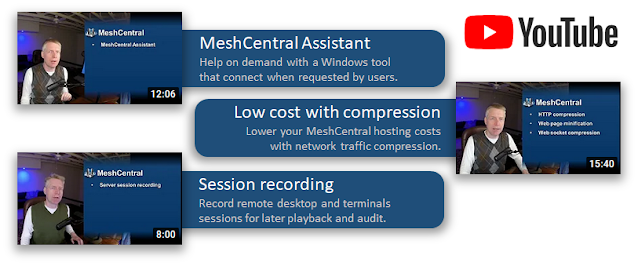MeshCentral - YouTube, Amazon AppStore, WebM, Web-RDP and more
It’s been a busy week with many more MeshCentral releases being made with the focus on bug fixes and requests from the community. Still, many new features where added or improved. One fun news this week is that the YouTube channel just passed 10k views, which is not bad for a new channel. The other points of note are the MeshCentral Agent for Android is now on the Amazon App Store and the remote desktop recordings can be converted to WebM format to be played in a normal media player. Just so much going on. In detail:
- MeshCentral YouTube Channel. In the last few days, the MeshCentral YouTube channel passed 10k views and new videos continue to be added every Wednesday. Since the last blog post on this topic, 3 new videos have been posted. One on session recordings which is very useful for auditing, one of compression which MeshCentral makes extensive use of to lower hosting costs, and the latest video was on MeshCentral Assistant, the user-initiated support tool. Thank you to everyone watching and posting comments, much appreciated.
- MeshCentral on the Amazon AppStore. The Android Agent for MeshCentral was posted last week on the Amazon app store. This allows Android based Amazon devices with easily download and pair to a MeshCentral server. Like the Android Agent on the Google Play store, you can scan a QR code to pair your device and connect to the server. In the future, Windows 11 will be able to run Android applications from the Amazon app store, so it will be interesting to see how that runs.
- Remote Session Recordings to WebM. This last week, MeshCentral got an often-requested feature. The ability to convert a .mcrec remote desktop session recording file into a .webm movie file that can be played by a normal media player like VLC. Sessions can be recorded server-side or client-side and this feature is very useful for auditing purposes. The session player is the one that can now perform the conversion, you need to use the Chrome browser, open the player, load the file and click the conversion button. The browser will play back the file and convert it. You can even specify the quality and framerate of the output file.
- Web RDP credential storing. MeshCentral has support for a web-based RDP, so you can remotely control a computer using RDP from a web page. This week, we added support for saving the RDP credentials to the server so that you can quickly reconnect without having to re-type the domain, username and password. This is useful in cases where you have a secure server and want quick access to your devices.
- Device description in device list view. There are different ways to view your devices. In the device list view, you can customize the columns you want to see and this week, we added the option to see the device description field along with the device name and other columns making it easy to see the custom information about a device that you are looking for.
- Moving web-based dialog boxes. When a dialog box shows up on the MeshCentral web site, you can now grab the title of the dialog box and move it around. Perfect to see what is going on while filling in needed information. This may not get used much, but certainly a good feature to have.
- Disabling clipboard and local recording features. At the request of the community, new options where added to disable local screen recording, screen shot feature and the clipboard get and put features. These options are important when thinking of user privacy and what information can be obtained from a remote device. The latest MeshCentral Router will also take these new options into account.
- MeshCentral Router improved file transfers. MeshCentral Router has its own built-in file transfer dialog box and this week, the feature got better with improved file selection, file overwrite warnings and real-time statistics during a file transfer with an estimated time of completion. All this makes transferring files using MeshCentral router a more enjoyable than before.
Moreover, many more fixes and improvements have been made to MeshCentral. As usual, feedback is appreciated. If you see any problems or need support on something, please create a new issue on GitHub or help other users. For more information, visit the portal at https://meshcentral.com.
Enjoy!
Ylian
MeshCentral, Blog, Twitter,
Reddit, GitHub, YouTube.