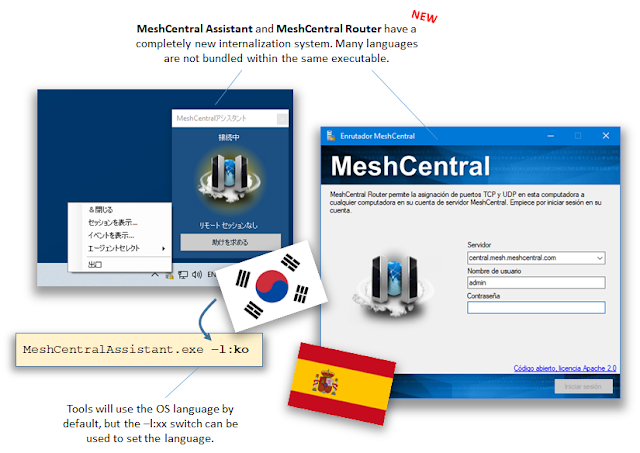MeshCentral - Signing, Assistant, SSH Files, Logs and Internalization
MeshCentral is an open source, web based, feature packed computer management web site. This week again, plenty more improvements to MeshCentral to go thru. One item that has been a long time coming is getting an open source code signing certificate and that finally happened last week. As a result, many of the published open source binaries are now code signed. MeshCentral Assistant got many more improvements, MeshCentral now have Secure-FTP support built-in along with more items. In detail:
- Open Source Binaries are Signed. This has been a long time coming but last week most binaries for the MeshCentral and MeshCommander projects are now signed. This includes the MeshCentral Installer, Router and Assistant along with MeshCommander and the MeshCommander Firmware Loader. This adds a level of trust that the binaries are legitimate. Notably absent for signing is the MeshAgent which is too risky to sign as it can be used for both good and bad. So, going forward the MeshAgent will remain self-signed.
- MeshCentral Assistant Improvements. This is the new up and coming tool for MeshCentral remote support of users. In the last week, we added a new mode to allow the built-in agent within MeshCentral Assistant to be always connected. In this mode, user consent is always required when performing remote management operations. In addition to this, a new debug log and event log where added to help users monitor what is going on and report issues to GitHub.
- MeshCentral SSH Files support. A few months back, we added SSH support to MeshCentral for devices that are in the same local network as the MeshCentral server. This is great for administrators that want a single place to access all their Linux devices. This week, we added Secure-FTP support so administrators can use both the terminal tab (SSH) and the files tab (Secure-FTP) on local devices. Makes it easier than ever to manage local devices without agent.
- MeshCentral SSH/FTP remember credentials. If you access a lot of devices, having to type in your credentials each time can be a time sink. MeshCentral now offers remembering credentials on the server for local device SSH/FTP sessions. This is great as you can add many devices into MeshCentral, setup the credentials and have fast access to all your devices from a single place.
- MeshCentral Network Syslog Support. Many home routers have a syslog feature that sends real time logs on the network based on RFC3164. You can have a logging server on your network and receive real-time events. Well, MeshCentral now supports this exact same feature. You can configure MeshCentral to events in real-time to a logging source of your choice.
- Improved Windows Tools Internalization. Some of the MeshCentral tools for Windows like the Installer, Router and Assistant are built in C#. Normally internalization of these tools requires extra .DLL file to be downloaded, one .DLL for each new language. This was not convenient and so, the new versions of Router and Assistant now use a different system and have all language translations built into the main executable. The tools internalization strings are part of the main MeshCentral translate.json file, so there is a single place to translation all strings, including the tools.
As usual, feedback is appreciated. If you see any problems or need support on something, please create a new issue on GitHub or help other users. For more information, visit the portal at https://meshcentral.com.
Enjoy!
Ylian
MeshCentral, Blog, Twitter,
Reddit, GitHub, YouTube.