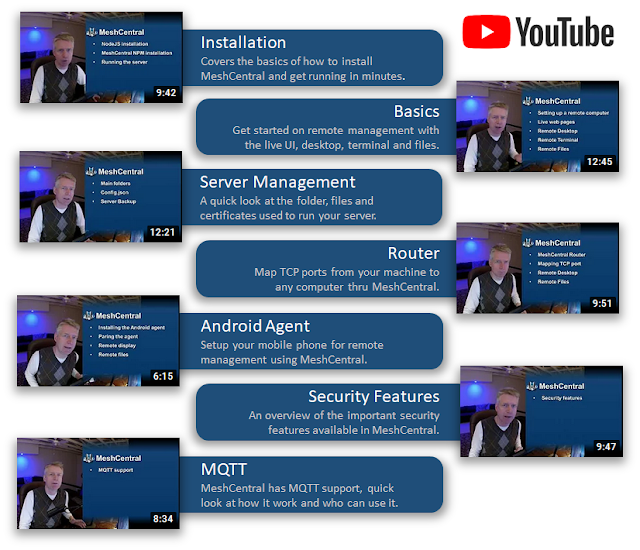MeshCentral - New YouTube channel, Intel AMT credentials, UI customizations, OpenSSL
In the last few weeks, I got myself a small streaming studio with new camera, microphone, lights, and capture cards. All this so I could launch the new MeshCentral YouTube channel with new videos published every Wednesday! On top of that, MeshCentral has gotten a crazy new Intel AMT credential management feature and many more bug fixes and improvements. Very excited about this week. In detail:
- MeshCentral YouTube Channel. This is very exciting. There is now a new MeshCentral YouTube channel with 7 videos already online and one more being published every Wednesday. The videos are starting off with the basics but will get increasingly more detailed to cover more specific and less known about features of MeshCentral. In the last few weeks, I got myself a full video streaming setup along with HDMI video capture devices so I can capture the HDMI output of the Intel AMT computer and split screen with the management console. You will see this in upcoming videos. I welcome suggestions for upcoming topics, so far, I don’t think there will be a shortage of content.
- Intel AMT smart credential management. This is the big deal for anyone using Intel AMT. If you activate an Intel AMT device using MeshCentral and later reformat and reinstall a new MeshAgent on that device, you would normally be asked by MeshCentral for the Intel AMT credentials for this “new” device. This is a real pain to anyone deploying Intel AMT as any change you make to the OS agent will cause the server to loose the pairing between the agent and Intel AMT credentials… that is, until now. MeshCentral will now log all activations and credentials discovery into a log file. When needed, MeshCentral will extract the 3 last Intel AMT passwords for the log file and try them all in reverse order when a new device is found. It’s even better than that as MeshCentral will create unique and ordered lists of passwords to try from many different sources (Device, Policy, Config and Log). The password patching from the log is based on Intel AMT unique identifier (UUID) and should significantly improve Intel AMT usability on MeshCentral. MeshCentral will try the different passwords at 20 second interval. You can now re-install a mesh agent and within minutes, MeshCentral will get your out-of-band Intel AMT connection back up and working.
- UI customization. One request I get often is to offer more customization of the devices list view. In the latest versions of MeshCentral, you can now select that columns you want in the device list view and more columns will be added in the future.
- Personal notes. In addition to notes about users, devices and device groups, MeshCentral now supports personal notes. This allows users to keep a note in their account that is accessible later from both the desktop and mobile sites.
- OpenSSL 1.1.1k. MeshCentral is keeping up to date on the latest security releases and a while ago, OpenSSL came out with version 1.1.1k with some important security fixes. Within 24 hours of that release, MeshCentral’s agents on most platforms where also updated with the latest OpenSSL. While the security risk is low in the case of these specific fixes, out of an abundance of caution, the OpenSSL update was released as soon as possible.
As usual, feedback is appreciated. If you see any problems or need support on something, please create a new issue on GitHub or help other users. For more information, visit the portal at https://meshcentral.com.
Enjoy!
Ylian
MeshCentral: https://meshcentral.com
Blog: https://meshcentral2.blogspot.com
Twitter: https://twitter.com/meshcentral
Reddit: https://www.reddit.com/r/MeshCentral/
GitHub: https://github.com/Ylianst/MeshCentral/issues