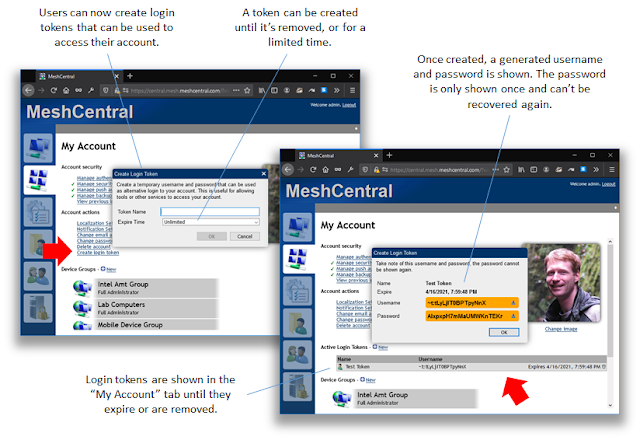MeshCentral - Login Tokens, Mobile Terminal, Chat Recordings, Guest Sharing
I have been running a behind on writing up blogs and now, there is a pile of changes and improvements to highlight. In the last weeks, MeshCentral gained many more fundamental features including login tokens, mobile support for remote terminal, messenger chat recordings and improved guest device sharing. In detail:
- MeshCentral support for login tokens. Users can now create temporary account login tokens that are used login to their account. There is a YouTube video on this here. This is useful in many ways. You can create a token to give to an automated script that will login and perform actions on remote devices. This is especially useful for MeshCentral servers that are connected to a single sign-on portal. Normally, these servers don’t allow tools like MeshCentral Router, MeshCMD and MeshCtrl to login, but you can now do it with login tokens. When connecting to MeshCentral using a login token, account settings, image, 2FA settings and password can’t be changed. So, the login token can’t be used to take over an account. From a security perspective, login tokens are randomly generates and MeshCentral only keeps the salt and a 12000 rounds SHA384 hash of the token for verification, so once a token is dismissed from the web site, it can’t be viewed again.
- Mobile support for remote terminal. The MeshCentral remote terminal is widely used to control Linux devices, especially headless ones or server instances and Raspberry Pi’s. In the last weeks, terminal support was added to the mobile web site. Much like remote desktop on mobile, significant adaptations where put in place to support smaller displays and software keyboards along with support for CTRL keys. The resulting experience is pretty good and should allow someone to remote into a device from a mobile phone in a useful way.
- MeshCentral Messenger session recording. MeshCentral now offers the option to record all chat sessions on the server side. This is useful for later auditing. MeshCentral has a built-in messaging system and when turned on, the chat messages and file transfers will be logged. The results are posted on the “Recordings” tab in “My Users. This is the same location that stores remote desktop and terminal recordings.
- Improved device guest sharing. MeshCentral has an interesting feature where a user can create a time-limited URL that allows a guest user without a MeshCentral account to access a device. All you need to do it create the URL and securely send it to the remote user. In the last few weeks, this feature was improved so that multiple features can be shared in the same link. More importantly, remote file access was added. You can now create a remote desktop, terminal, and file sharing link in one and send it to your guest. Makes things super convenient. As with before, user notification and consent can also be configuration for the sharing link.
As usual, feedback is appreciated. If you see any problems or need support on something, please create a new issue on GitHub or help other users. For more information, visit the portal at https://meshcentral.com.
Enjoy!
Ylian
MeshCentral, Blog, Twitter,
Reddit, GitHub, YouTube.