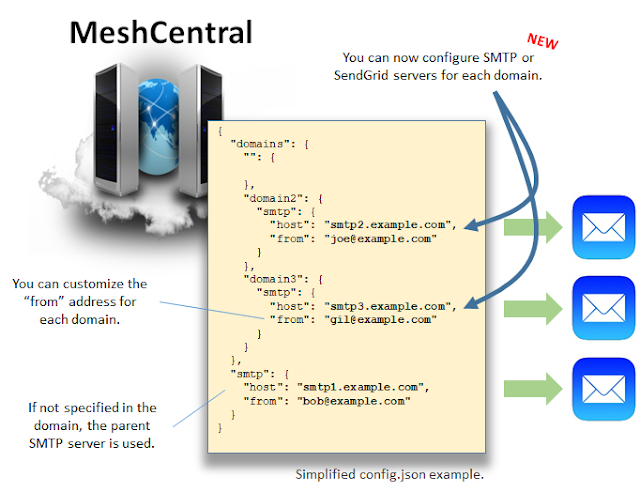MeshCentral - Web Push Messaging, Jitsi Video Meetings, Per-Domain Email
After adding support for push notification for Android last week, MeshCentral got web push notification support this week. In general, web push notification will be more widely used as it’s a supported feature in Firefox and Chrome. Both these browsers connect to a central cloud messaging server that can be used to push short messages to a browser even if it’s not currently viewing the MeshCentral web server web page. It’s quite wild that you can get a notification show up from the MeshCentral administrator when your browser is open, but not looking at the site. In addition to this: support for video conferencing using Jitsi and pre-domain email configuration. In detail:
- Web Push Notifications. MeshCentral now has web push capabilities using a new web service worker on the main web site. When the server is configured with web push enabled and the user enabled browser notifications, the browser will automatically send out browser identification and encryption keys to the server that will store up to 5 such id/keys in the user’s account profile. Then a server administrator can go to the account of a user in the “My Users” tab and hit the “notify” button even if the user is not connected. Like magic, the notification will show up on the user’s browser.
- MeshCentral Messenger with Web Push. Now that MeshCentral supports web push notifications, MeshCentral Messenger was also enhanced so that a chat conversion with a remote user can be initiated using a web push. Administrators can select “Chat” to a user that is not currently connected to MeshCentral and a notification will be sent to the user. Clicking on the notification will bring the user to the login page and then redirect to MeshCentral Messenger, or directly to the chat session if the user is already logged in.
- Jitsi Video Meetings. Jitsi is a free, open source, web-based video conferencing service. It allows multiple people to video chat for free. MeshCentral now has support for Jitsi so that you can configure a new button to instantly launch a Jitsi session on your browser can send the same video meeting “room” to the remote device or user. The new buttons can be customized and so, it’s never been easier to start a video conference with a remote device.
- Per-Domain Email Configuration. MeshCentral supports hosting many different “domains” at once and this on different DNS domain names. So, you can have “mesh.compagny1.com” and “manage.compagny2.com” point to the same IP address and server but see two different MeshCentral customized web pages and different users. This week, support for configuring SMTP or SendGrid emails servers for each domain was added. This way, you can setup different domains to different email servers with different “From” addresses improving the customization for each domain.
In addition to this, MeshCentral has many more bug fixes and improvements. As usual, feedback is appreciated. If you see any problems or need support on something, please create a new issue on GitHub or help other users. For more information, visit the portal at https://meshcentral.com.
Enjoy!
Ylian
MeshCentral: https://meshcentral.com
Blog: https://meshcentral2.blogspot.com
Twitter: https://twitter.com/meshcentral
Reddit: https://www.reddit.com/r/MeshCentral/
GitHub: https://github.com/Ylianst/MeshCentral/issues