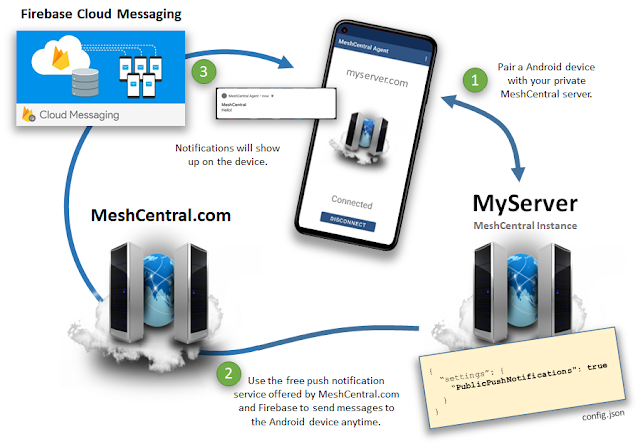MeshCentral - Firebase Cloud Messaging, Improved Android Agent
A few weeks back MeshCentral started on the path of mobile device management with the release of the MeshCentral Agent for Android on the Google Play store. The Android agent has now been improved a lot with 3 new versions posted on the Google Play store adding significant capabilities for the Android agent. Probably the most notable new feature this week is cloud push messaging support using Google Firebase. You can now send notifications to a remote Android device using a free public relay provided by MeshCentral.com even if the agent is not open. In detail:
- MeshCentral Firebase Cloud Messaging Support. MeshCentral can now communicate with Firebase Cloud Messaging servers to send and receive device push notifications. There is also new code to act as a relay so that other MeshCentral servers can connect to MeshCentral.com and request that push messages be sent to the MeshCentral Android application. It must be done this way since the Android Agent has embedded keys in it that only allows one server to send push notifications for that app. To enable this feature, add “publicPushNotifications” : true in the settings section of the config.json.
- Android Agent Push Notification Support. The latest Android Agent will synchronize it’s push notification token with the paired MeshCentral server when it first connects and now supports receiving and handling push notifications. Push notifications are displayed even when the Android Agent is not running on the device and taping on the notification will activate the app and/or a URL link provided with the notification. This enables many different usages.
- MeshCentral Messenger Push Notification Support. The messaging web application that is built-into MeshCentral now have support for push messaging. When enabled, you can hit the “Chat” button even when a device is not connected, and any typed message will be sent as push notifications. Also, the server records any pushed messages so that if the device connects its own chat session, the previously pushed messages are replayed on the messenger session.
- MeshCentral Messenger auto-open on Android. The messaging web application will now automatically open when requested by the server if the Android agent is currently running. As a result of this, it’s easier to start a chat or audio/video session with a remote device.
- More Android Improvements. The latest Android agent got many more improvements including landscape support, support for pairing a device using a URL link, large file downloads, file uploads, remote file delete and much more. This makes the latest Android agent a lot more usable then the first version. The new URL pairing system is interesting as it allows Android devices that don’t have a camera to be paired with a MeshCentral server using link provided by the server.
In addition to this, MeshCentral has many more bug fixes and improvements. As usual, feedback is appreciated. If you see any problems or need support on something, please create a new issue on GitHub or help other users. For more information, visit the portal at https://meshcentral.com.
Enjoy!
Ylian
MeshCentral: https://meshcentral.com
Twitter: https://twitter.com/meshcentral
Reddit: https://www.reddit.com/r/MeshCentral/
GitHub: https://github.com/Ylianst/MeshCentral/issues