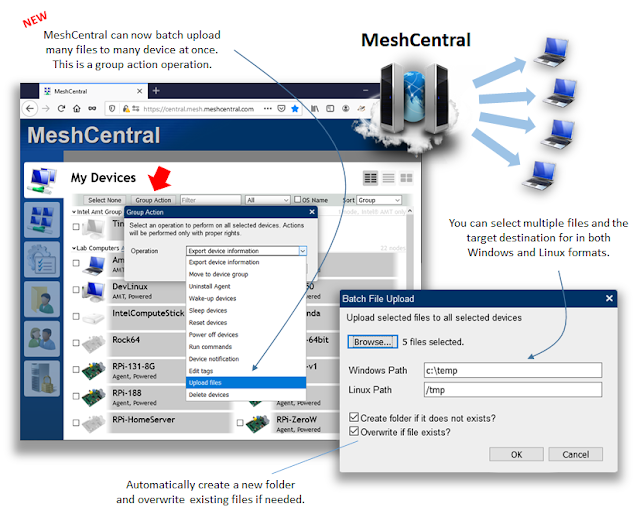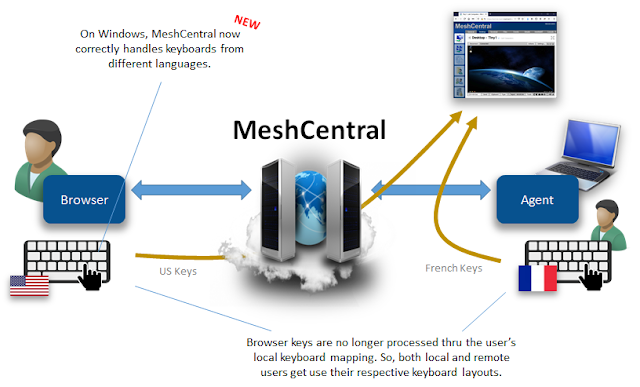MeshCentral - Multi-Upload, Live CPU, File Search, Geo Keyboards
This week we got a pile more features added to MeshCentral. Four of them standout and so, we will talk about them here. We have a new system to upload one or more files to many remote devices at once, a new live graphic of the CPU and memory usage of remote systems, a new remote file search feature and finally support of international keyboard layouts on Windows. Lots of improvements this week. In detail:
- Upload files to multiple devices at once. If you want to upload a batch of files to many remote systems all at once, generally you upload to each device one at a time. With the latest MeshCentral administrators can now check many devices, hit the “Group Action” button, select one or more files and a destination path. MeshCentral will then receive the files and start uploading them to each device in a single step. It’s faster and a more efficient this way to perform this operation as the file is sent to the server only once.
- Live CPU and memory graph. This has been requested by users for a while now. In a device’s “details” tab, there is a new graph icon. When clicked, you now see the CPU and memory use of this device updated every 2 seconds. The graph moves to the right as more data is collected and offers administrator a quick way to see the CPU state of a remote device. The graph also looks great, see picture below.
- File search feature. When browsing files on a remote system using MeshCentral, there is a new “Find” button you can use to search for files recursively starting at the folder the administrator is looking at now. You can stop the search at anytime and results will show up as they arrive. Like both features above, this works on all platforms (Windows, Linux, macOS, FreeBSD).
- International keyboard layout support. For now, this improvement is on Windows only. Starting with the latest MeshCentral server and agent, the keyboard layout for the local user and remote administrator can be different and MeshCentral will now handle the keys correctly. That is, each keyboard mapping will be respected and so, MeshCentral can correctly support user across different geographies.
Many thanks for Bryan Roe this week for his hard work on the latest MeshCentral agent. In addition to all these features, many more fixes and improvements have been made. As usual, feedback is appreciated. If you see any problems and need support on something, please create a new issue on GitHub or help other users.
Enjoy,
Ylian
Twitter: https://twitter.com/meshcentral
Reddit: https://www.reddit.com/r/MeshCentral/
GitHub: https://github.com/Ylianst/MeshCentral/issues
MeshCentral2: http://www.meshcommander.com/meshcentral2