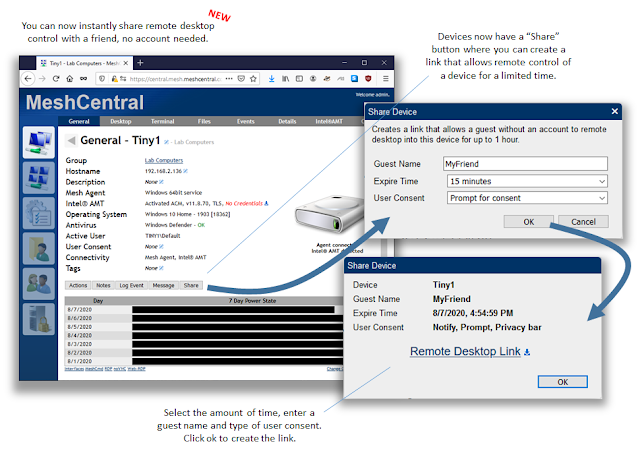MeshCentral - Desktop Sharing, FIDO Pin, Guest Accounts, Agent Invite
As we work with the GitHub community on many topics, there was an interesting request last week. The request was to be able to hand out a browser link that would allow a device to be remotely controlled for a limited amount of time to anyone with the link. This link could be used without server account and would be perfect to grant device access for a guest. Well, this week we implemented this feature in MeshCentral and the feedback has been wonderful. This is on top of many other features and bug fixes that was completed this week. In detail:
- Remote Desktop Sharing. This is the big new feature of the week. If you even need to have a friend take over a specific device for a limited time, you no longer need to give them a MeshCentral account. Instead, you go in a device, hit the share button and create a limited time remote desktop link. The maximum time is 1 hour, and you must enter a guest name for auditing purposes. Once done, send the link to your friend and they can immediately see and control the device. The link is valid for a limited time and the server will disconnect the session when the time is up. Feedback on this feature has been outstanding and it seems it’s going to get some usage.
- Support for FIDO keys with PIN. MeshCentral already supported FIDO keys for two-factor authentication. We now added support for FIDO keys that require a PIN. This is an extra security step required by some FIDO devices. This means that pretty much all FIDO keys on the market should be supported by MeshCentral. Of course, this is a recommended way to protect your MeshCentral accounts.
- Improved support for guest accounts. Sometimes you want to create a guest account and don’t want the users using it to be able to change any of the account settings. This includes the password, email and more. Now, MeshCentral supports a new account permission that blocks account settings from being changed. This is a long-awaited feature and should prove to be useful in many situations.
- Improved agent invitation links. In the latest version of MeshCentral, that agent invitation system was improved so that you can specify the type of installation that is needed when creating an invitation link. You can now specify that the invitation link should have the agent only be used for remote technical support and/or remote device management.
These are only the major improvements. Many thanks to the GitHub community for their continued feedback and contributions. As usual, feedback appreciated. If you see any problems and need support on something, please create a new issue on GitHub or help other users
Enjoy,
Ylian
Twitter: https://twitter.com/meshcentral
Reddit: https://www.reddit.com/r/MeshCentral/
GitHub: https://github.com/Ylianst/MeshCentral/issues
MeshCentral2: http://www.meshcommander.com/meshcentral2