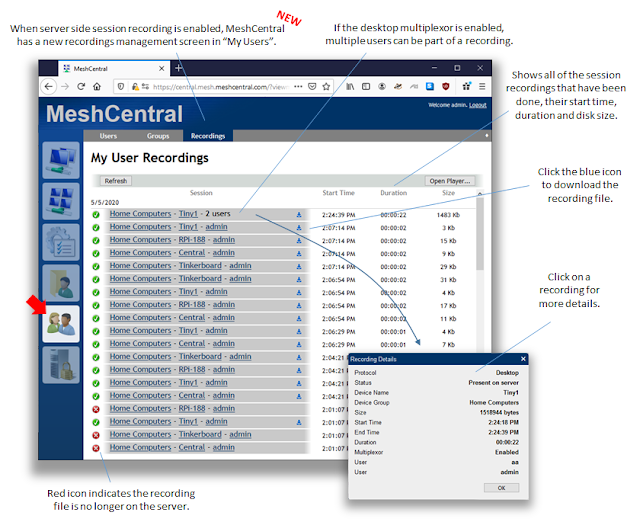MeshCentral - Recording, Deepin Linux, Device Details
The last weeks have been crazy with over 30k downloads of MeshCentral on NPM per week for each of the last two weeks. Along with this, plenty more features and improvements have been made. One area of improvement was session recording. MeshCentral is capable of recording user sessions on the server, but now the feature was improved, and browser side recording was also added. Bryan Roe added support for Deepin Linux, a Chinese based Linux distribution and improvements in device data gathering. In detail:
Enjoy,
Ylian
Twitter: https://twitter.com/meshcentral
Reddit: https://www.reddit.com/r/MeshCentral/
GitHub: https://github.com/Ylianst/MeshCentral/issues
MeshCentral2: http://www.meshcommander.com/meshcentral2
- Improved server-side session recording. This feature is important for servers that need full auditing of remote-control sessions. In the latest MeshCentral the recording file includes more session metadata and for servers with session recording enabled, there is a new “Recordings” panel in the “My Users” section that can be viewed by administrators. You can quickly see what recordings are present on the server, the start and end time, duration and file size. You can then download the recorded session file and play it back with the web-based session player.
- Local desktop recording. In addition to being able to record server side, users can now record browser side with a new recording button on the bottom right of the remote desktop screen. It allows users to start and stop recording at any point in the session and play the recorded portion back on the web-based session player.
- Deepin Linux support. This is a Chinese based Linux distribution that is popular in Asia. After being requested by the GitHub community, Bryan Roe worked on this and added proper support for this distribution in the MeshAgent. Notably the notifications and privacy bar work correctly. This is nice for MeshCentral adoption in a worldwide community.
- MeshCtrl device details. MeshCentral comes with a command line tool called “MeshCtrl” that allows administrators to perform administrative commands on a MeshCentral server such as creating user accounts and device groups. This week, we added the “deviceinfo” command to MeshCtrl allowing an administrator to quickly fetch hardware information about any managed device from the command line. Super useful to integrate this information into other software.
- Improved device details. Bryan Roe has been working hard on improving the MeshAgent’s ability to collect device information on both Windows and Linux platforms. The latest agent is much more capable and can collect CPU, GPU and RAM information in a much broader range of platforms and operating systems.
Enjoy,
Ylian
Twitter: https://twitter.com/meshcentral
Reddit: https://www.reddit.com/r/MeshCentral/
GitHub: https://github.com/Ylianst/MeshCentral/issues
MeshCentral2: http://www.meshcommander.com/meshcentral2