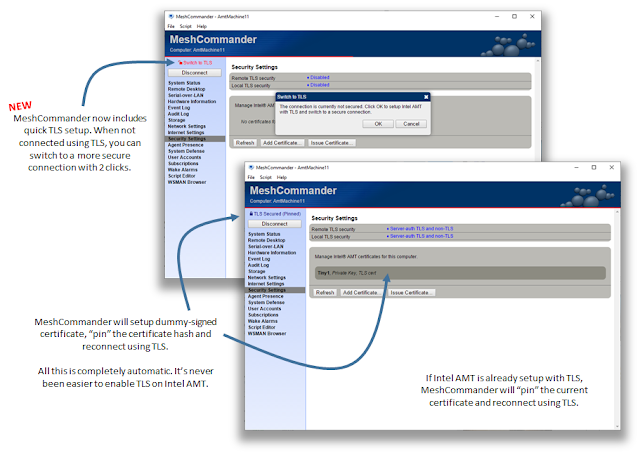MeshCommander - Quick TLS, GitHub, Twitter
MeshCommander is an open source Intel® Active Management Technology (Intel® AMT) management console tool. Version 0.8.1 just got released with much to talk about. MeshCommander has had many minor releases since v0.8.0 to fix various issues, but in v0.8.1 there is a new “Quick TLS” feature that allows users to setup Intel AMT with TLS and switch to a more secure connection in only two mouse clicks. Even more significantly, MeshCommander is now on GitHub making it possible for the community to track changes and contribute with feedback, bug reports and pull requests. In detail:
- Quick TLS. Using Intel AMT without a secure connection may be ok in some cases (some private network and VPN situations), however for most use cases, it’s not ideal. In the past, setting up Intel AMT with TLS required various tools, a certificate authority and enough knowledge of Intel AMT. With MeshCommander v0.8.1, you can now setup TLS with just two clicks. When connecting to Intel AMT without TLS, a red indicator will show up suggesting switching to TLS. Just click on it and confirm. MeshCommander will perform the following steps.
- MeshCommander on GitHub. This has been required by the community for a long time, MeshCommander is finally on GitHub. In the past year, there have been submissions of MeshCommander issues on the MeshCentral GitHub page which was not ideal. This will make it a lot easier to accept community contributions, track changes and get bug reports and feedback. The GitHub readme file includes how to install MeshCommander in many ways, from a standalone tool to within the Intel AMT flash space.
- MeshCommander on Twitter. There is a new way to get updates on MeshCommander with the all new MeshCommander Twitter Channel. This is a great way to see that is going on in small bites and the channel is updated more frequently.
Feedback appreciated,
Ylian
Blog: https://meshcentral2.blogspot.com/
GitHub: https://github.com/Ylianst/MeshCommander
Twitter: https://twitter.com/meshcommander
- Quick TLS. Using Intel AMT without a secure connection may be ok in some cases (some private network and VPN situations), however for most use cases, it’s not ideal. In the past, setting up Intel AMT with TLS required various tools, a certificate authority and enough knowledge of Intel AMT. With MeshCommander v0.8.1, you can now setup TLS with just two clicks. When connecting to Intel AMT without TLS, a red indicator will show up suggesting switching to TLS. Just click on it and confirm. MeshCommander will perform the following steps.
- It will issue a dummy certificate to intel AMT.
- It will “pin” the hash of this certificate into its stored list of computers.
- Enable TLS on Intel AMT using the dummy certificate.
- Reconnect to Intel AMT using TLS.
- MeshCommander on GitHub. This has been required by the community for a long time, MeshCommander is finally on GitHub. In the past year, there have been submissions of MeshCommander issues on the MeshCentral GitHub page which was not ideal. This will make it a lot easier to accept community contributions, track changes and get bug reports and feedback. The GitHub readme file includes how to install MeshCommander in many ways, from a standalone tool to within the Intel AMT flash space.
- MeshCommander on Twitter. There is a new way to get updates on MeshCommander with the all new MeshCommander Twitter Channel. This is a great way to see that is going on in small bites and the channel is updated more frequently.
Feedback appreciated,
Ylian
Blog: https://meshcentral2.blogspot.com/
GitHub: https://github.com/Ylianst/MeshCommander
Twitter: https://twitter.com/meshcommander