MeshCentral - Desktop Recording Indexing, French Translation, Auth.log and more
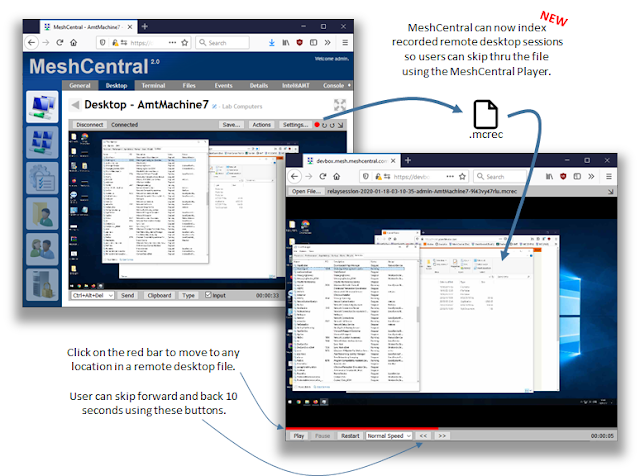
This week, many more improvements and features where added to MeshCentral, most notably a big improvement on an important feature: the remote desktop recording system. In order to conform to auditing policies, some administrators must be able to record remote desktop sessions that are carried out by technicians. Because of the protocol, it was not possible to skip to any location in the file until today. This and many other improvements this week in detail: Recorded Remote Desktop Indexing . Many months ago, MeshCentral was released with support for session recording. It works by recording the network traffic and adding timestamps and direction flags when writing the stream to a file. Because remote desktop only sends portions on the screen that change, it was not possible to skip forward into a remote desktop session using the MeshCentral Player. This week, we fixed this with a new indexing feature. MeshCentral can now create an index each 10 seconds of the location in the file and ...
