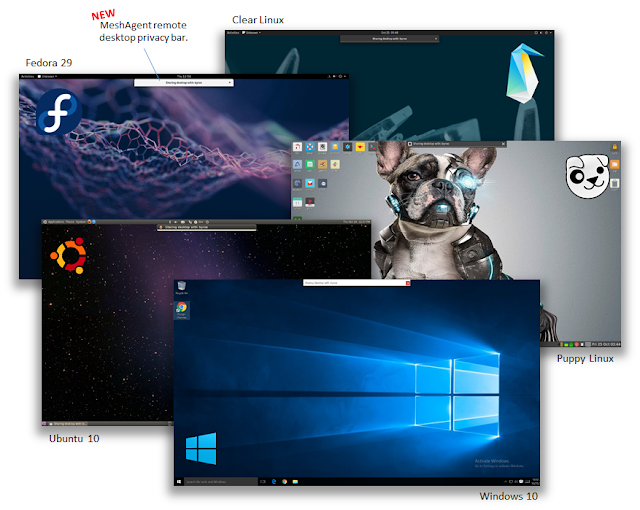MeshCentral2 - Next Generation Mesh Agent
On Thanksgiving day, MeshCentral got a major new update with the release of the next-generation Mesh Agent that has been over 4 months in the making. When installing MeshCentral v0.4.5-b or higher, the server will automatically update all agents with the more capable next generation agent. Probably the most awaited feature that comes with this agent is the new remote desktop privacy bar. When enabled, this displays a bar at the top of the remote device when doing a remote desktop session indicating that the system is being remote controlled and by who. In addition, the terminal was significantly improved for the latest Windows10 along with wall paper toggling and more. In details:
Enjoy,
Ylian
Twitter: https://twitter.com/meshcentral
Reddit: https://www.reddit.com/r/MeshCentral/
GitHub: https://github.com/Ylianst/MeshCentral/issues
MeshCentral2: http://www.meshcommander.com/meshcentral2
- Remote Desktop Privacy Bar. With this new update, you can now configure the device group to show a remote privacy bar at the top of the remote device’s screen indicating that the device is being controlled and by who. This privacy bar is built to work on Windows and many Linux distributions. In addition, when you hit the close button on the bar, it will terminate the remote desktop session. This feature in addition to the user consent prompt and notification of connection feature are important in many industries where user privacy is critical. Pictures below to see what the bar looks like and how to enable it.
- Next generation Windows 10 terminal. With the latest versions of Windows 10, Microsoft has enhanced the command shell to make it work a lot more like the Linux terminal using VT100 codes. The new Mesh Agent detects when Windows 10 supports the improved terminal and makes full use of it. The terminal is now faster, you can scroll back up using the terminal scroll bar, the terminal title bar is now used and UTF8 characters show up correctly. This is a significant improvement over the old terminal.
- Desktop Wallpaper Toggling. When performing a remote desktop session, the remote wallpaper can show down the session significantly by causing more data to have to be compressed and sent to the viewer. To help speed up remote desktop sessions, the new agent allows the administrator to toggle the remote wallpaper to a solid color and back using the little “tree” icon on the bottom right of the remote desktop tab. This feature will work on Windows and many Linux distributions.
- Windows Safe Mode Reboot. On Windows the latest agent allows administrators to set a computer to reboot in “Safe Mode with Networking” on next reboot. When set this way, the agent will set itself up so that the safe mode boot up will cause the MeshAgent to also load up and run. This way, when this is enabled, and administrator can remotely reboot a Windows computer to safe more and take control of the computer remotely even in this mode. To enable this, use the “safemode” command in the agent console tab.
Enjoy,
Ylian
Twitter: https://twitter.com/meshcentral
Reddit: https://www.reddit.com/r/MeshCentral/
GitHub: https://github.com/Ylianst/MeshCentral/issues
MeshCentral2: http://www.meshcommander.com/meshcentral2