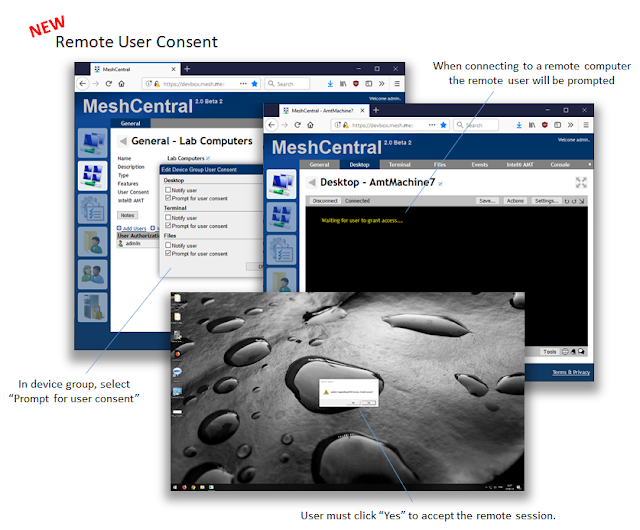MeshCommander - Mutual-Auth TLS, Alarm Clock, IDE-R drag & drop, Clock Sync

MeshCommander is an open source, web based Intel AMT management console that can be used as a stand-alone tool, loaded inside the Intel AMT firmware or as part of MeshCentral , the remote management web site. Over the last few weeks we made many improvements to MeshCommander and v0.7.8 just got published online . In this version, the stand-alone MeshCommander for Windows no longer uses IMRSDK.dll to perform IDER operations, instead all versions of MeshCommander now use the JavaScript IDER module. In addition to this, many more improvements and fixes have been made. In detail: Improved IDER . Because of the new JavaScript IDER module, the stand-alone Windows version of MeshCommander now shows a “heat map” of disk reads in real time. This was available on other versions of MeshCommander (Firmware/NPM/MeshCMD), but it’s now on all versions. Drag & Drop IDER . Starting an IDER session to a remote computer is now as simple as dragging & dropping a .img or .iso or both file type...