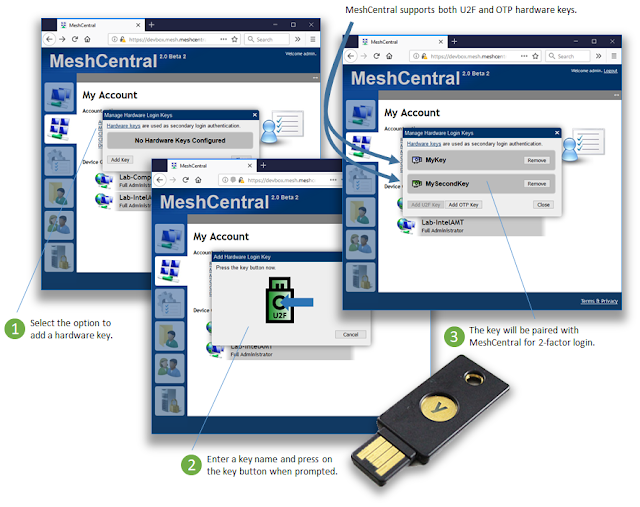MeshCentral2 - Group Move, MongoDB performance, Quick Install
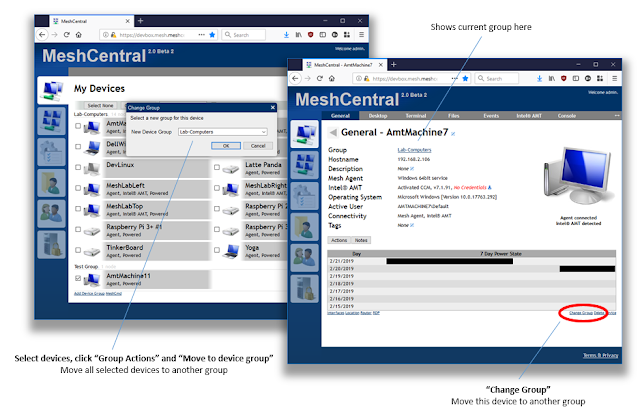
This week, we got a bunch more interesting updates to the code base. Along with many more bug fixes, one feature request that was made on GitHub was to allow devices to be switched between device groups . In addition, MeshCentral is getting deployed a bunch more and so, work has been put in to optimize the MongoDB queries and indexes. Starting testing many 1000’s of connections to MeshCentral on relatively small cloud instances . So far, it seems an instance at 30$/month plus traffic costs will host a MeshCentral instance that will handle 10000+ agents. Lastly, started writing MeshCentral install scripts for various cloud provider instances so you can install MeshCentral easily in a few minutes. In details: Move devices between groups . Device groups are built to apply the same policy to set of user permissions to a group of devices. In the past a device would join a group at install time and this group could not be changed. This caused issues because administrators did not have t...